How to Embed RealtyVis in Wix
Wix is a website builder that allows users to create stunning websites without any coding experience. One of the great things about Wix is that it allows you to embed external application code like RealtyVis that can enhance your real estate website’s functionality. Wix offers a Custom Element that allows you to embed external applications that are not available as a Wix App. In this blog post, we will discuss how to embed RealtyVis in Wix using the Custom Element.
1. Getting the embed code
The first step is to obtain the embed code from RealtyVis. Normally, the code snippet is in the form of HTML that you can copy and paste into your website. However, in the case of Wix, we need to do some manual configuration using the Custom Element because Wix does not allow injecting arbitrary scripts for security reasons.
2. Add the Custom Element
Once you have the RealtyVis embed code, you need to add the Custom Element to your Wix Site. To do this, go to the page where you want to embed the RealtyVis block and click on the “Add” button in the left-hand menu of the Wix editor. Select the “Custom element” option from the side menu and click on the “+” icon to add it to your page.
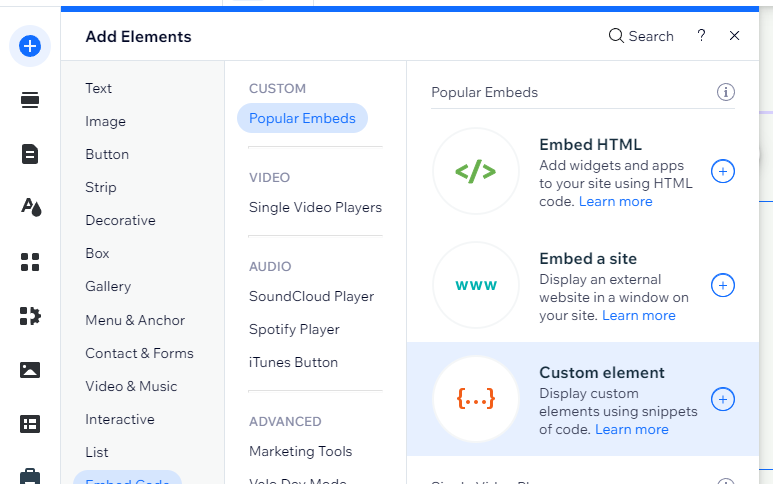
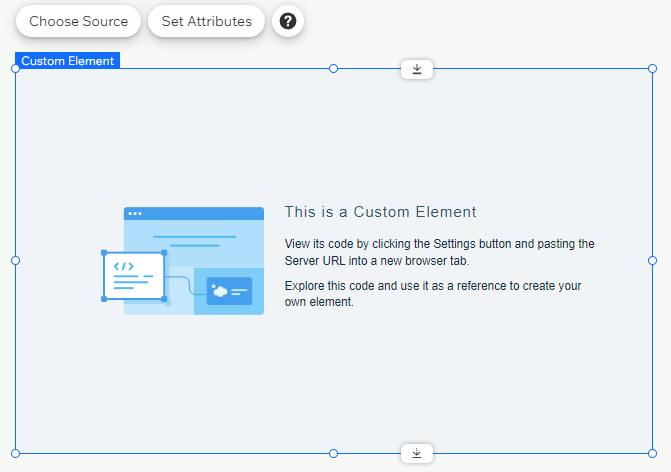
3. Add the RealtyVis Script File
Click on “Choose Source” in the Custom Element to open the “Element Attributes” window. Paste in the RealtyVis’ CDN for the embed javascript: https://cdn.realtyvis.com/js/embed.js
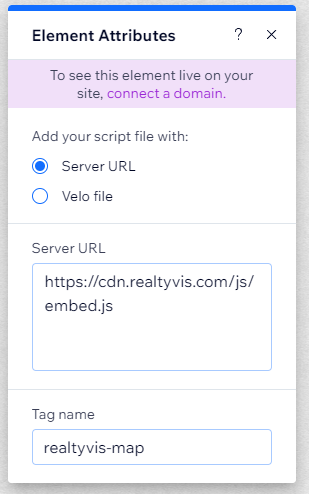
4. Set the Identifier for the RealtyVis Block
RealtyVis needs to know the identifier of which design block to load in the page. You can find this value in the “data-rv-widget” attribute of the “div” element of the embed code.
Click on “Set Attributes” to open the “Element Attributes” dialog. And add a new attribute for “data-rv-widget” with the value taken out of the embed code.
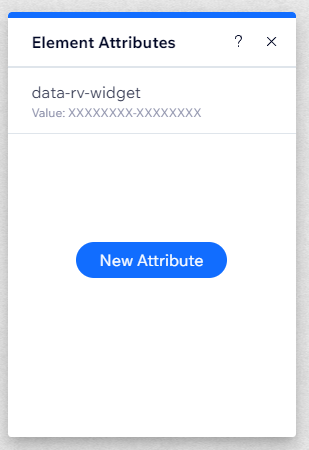
5. Publish the Code
To make sure the newly added RealtyVis block is working properly, publish your site and check that it is displayed correctly. You may need to adjust the options and CSS styling in the RealtyVis admin to fit your site design.
When it comes to embedding an external application, using the Custom Element in Wix takes a few more steps than usual when compared with other populate website builder platforms. However the end result is that you get the power of a beautiful website builder with the flexibility of extending its real estate lead capture functionality. So don’t be afraid to contact our support team if you run into any issues.