HubtSpot Integration
HubSpot offers robust APIs that integrates with RealtyVis to create custom integrations and automate workflows to its leading customer relationship management (CRM) platform. To access these APIs, you need an access token, which serves as a key to authenticate your requests and securely interact with your personalized HubSpot account.
How to get a free HubSpot access token
Step 1: Create or Log in to your HubSpot account
- Open your web browser and go to HubSpot.
- Sign-up if you don't already have an account, or enter your login credentials (email and password) and click Log in.
Step 2: Navigate to Private Apps
- Once logged in, click on the Reporting & Data in the main navigation bar.
- In the left sidebar menu, navigate to Integrations > Private Apps.
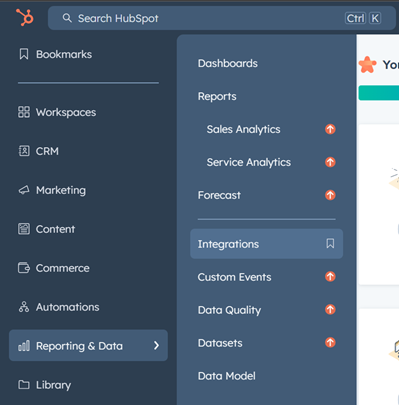
Step 3: Create a New Private App
- Click on the Create a private app button.
- Enter a name and description for your private app. This helps you identify the app later.
- Set the following scopes (permissions) for your app. These define what your app can access and do within your HubSpot account. The following scopes are needed by RealtyVis to create contacts in your account.
HubSpot Scopes
- crm.objects.contacts.write
- crm.objects.contacts.read
Step 4: Generate the Access Token
- After setting the scopes, click Create app.
- HubSpot will generate an access token for your private app. Copy this token and open the RealtyVis Integration portal.
Step 5: Use the Access Token
- You can now paste this access token into RealtyVis Integration to connect and manage your leads in HubSpot CRM.
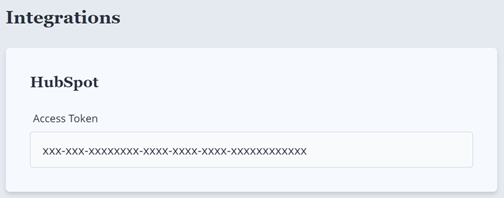
And that's all the steps needed to obtain a free HubSpot access token and manage your real estate leads using the HubSpot CRM system.
Important Notes
- Expiration: Access tokens may expire. If your token stops working, you may need to generate a new one by following the steps above and update your RealtyVis account.